Creating New Customer Account
Creating a customer account, whether for personal use or an organization, is a simple and straightforward process. Both types of accounts allow for managing multiple users and assigning specific roles and permissions.
Personal vs. Organizational Accounts
- Personal Customer Account: Ideal for individuals managing their own resources.
- Organizational Customer Account: Designed for businesses or teams that require shared access and role-based permissions.
How to Create a Customer Account
To create a new customer account:
-
Visit Cockpit and open the Account Selection in the side navigation. Then and choose
All.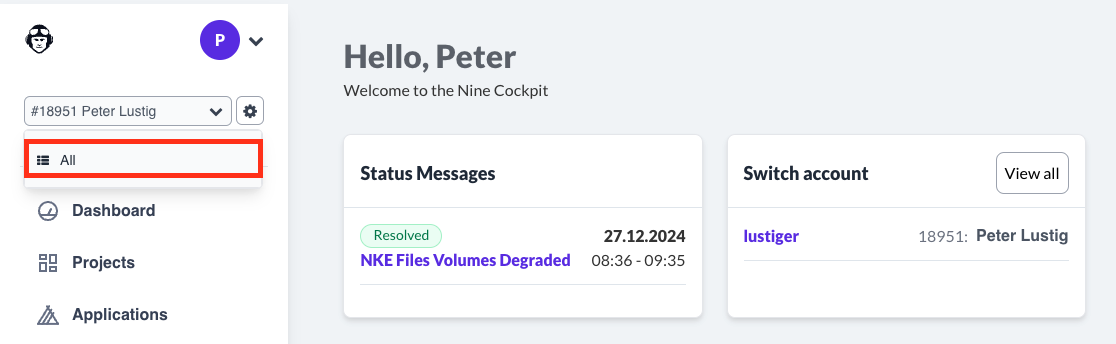
-
Scroll to the bottom of the page and click the Sign Up Customer Account button.
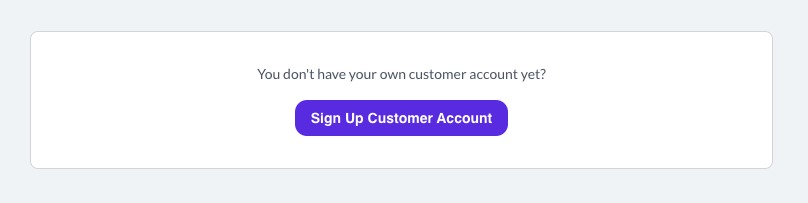
-
Choose whether the account is for an individual or a company. Fill in the required details, such as name, email address, and address.
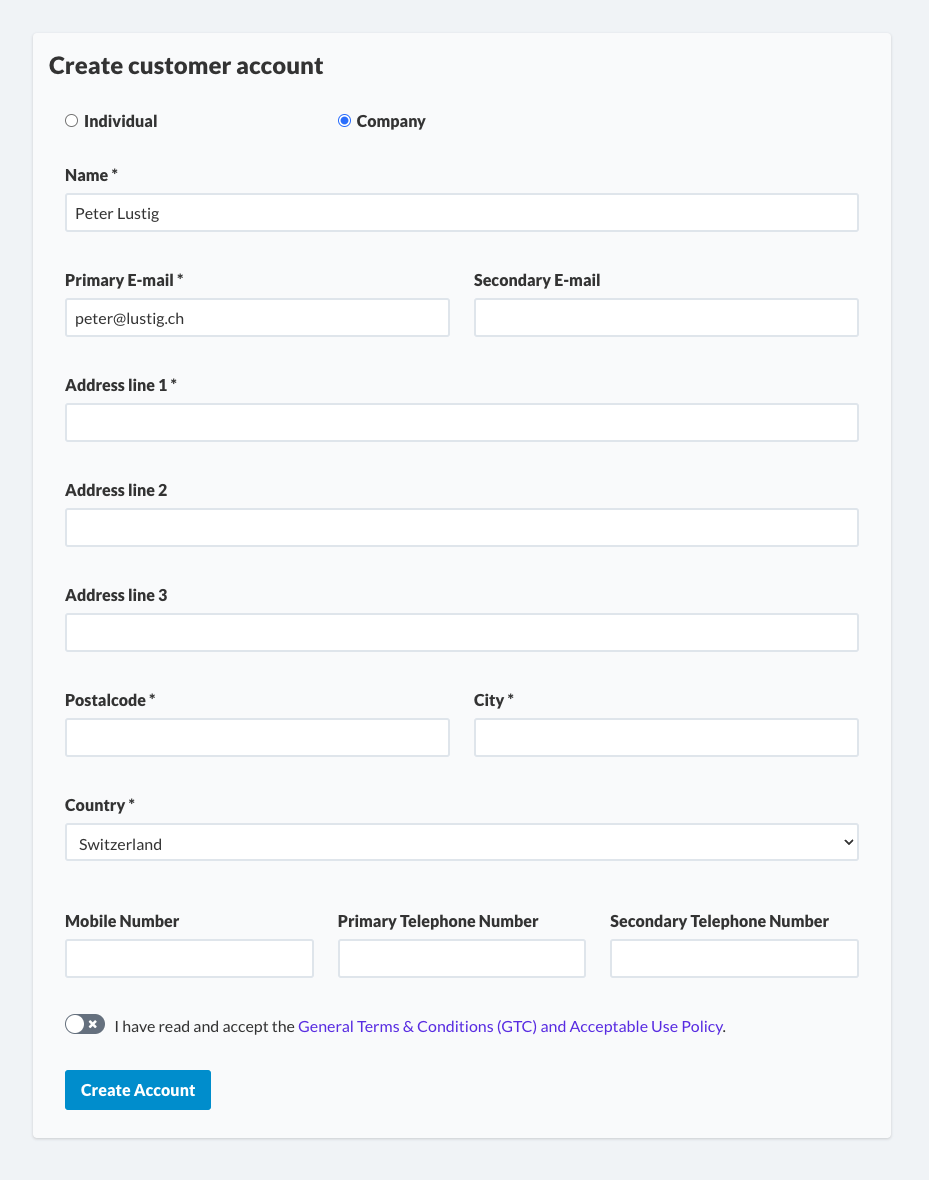
-
After submitting the form, your account will undergo verification. Once approved, you’ll gain full access to all account features.
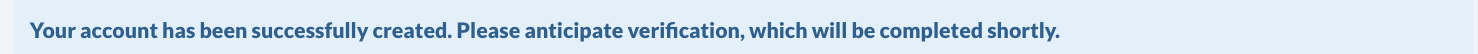
Contact Management and Access Control
Once your account is active, you can manage the access rights under Account -> Contacts in Cockpit. This page allows you to:
- Define individuals or teams who can access your account.
- Assign roles and permissions.
- Ensure appropriate access control for managing resources and services.
For more information, refer to the article on Contact Management and Cockpit Access.
Next Steps: Creating Self-Service Resources
After your account is set up, you’re ready to begin creating self-service resources. Here are some options to get started:
-
Deploio: A fully managed platform that transforms Git repositories into applications. Learn more about Deploio.
-
Object Storage: S3-compatible storage for your data needs. Learn more about Object Storage.
-
On-Demand-Services: Create and manage on-demand services easily. Learn more about On-Demand services.
-
CloudVM: Create and manage cloud server instances. Learn more about CloudVM.
-
Managed Kubernetes: Run containers on a fully managed software stack based on Kubernetes. Learn more about Managed Kubernetes.
-
DNS: Create and manage DNS records for your domains. Learn more about DNS.